Nonprofit Technology & Fundraising Blog
Subscribe to our mailing list
November 6, 2019 |

UPDATE: The Daily Log Report Is Back!
Following this release, many of you called and wrote to tell us that you wanted the Daily Log report back. Effective immediately, the Daily Log Report is available once again. Thank you for telling us how you felt and for being so passionate about DonorPerfect. We truly have some of the best clients around!
How does your organization use DonorPerfect? It is a great system to track donor information but it can do so much more. DonorPerfect has a whole tool chest of reports to analyze your fundraising efforts. Decades of user feedback and advice from nonprofit experts have helped us to develop the crucial reports you need to cultivate donations and retain donors. We’re always looking for ways to improve reporting!
Throughout 2019, DonorPerfect’s Reporting features were updated several times. The new All Reports folder makes key reports easier to find and save. The Favorite reports function was streamlined to access frequent reports faster. Dozens of reports got new, more intuitive report names and descriptions that make it easy to find the exact reports you need. These Reporting updates mean you spend less time training new staff and volunteers on where to find key donor metrics. They’ve also helped you to discover new reports to gain valuable insights from your data. In this month’s release of DonorPerfect, due out this weekend, we’re building on these improvements.
Earlier this year, when we made Favorites the default view in DonorPerfect’s Report Center, our clients loved the idea of having their favorite reports so handy. Yet, they missed being able to quickly scan for other reports. Could we leverage the ease-of-use that Favorite reports had with the ability to discover new reports in All Reports? In this weekend’s upcoming release, we’re doing exactly that!
Report Center will now default to the All Reports folder instead of Favorites when opened. Favorited reports will be listed first in the All Reports folder for quick access. The remaining reports will be sorted by last run date. You can also access your favorite reports by clicking on the My Favorites folder.
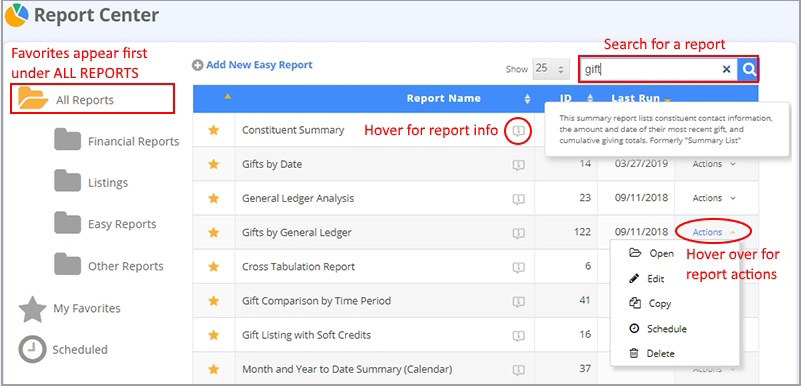
A few other ease-of-use updates top the list of changes in this weekend’s release. The tabs at the top of the screen (All Reports, Favorites and Scheduled) are now folders and sub-folders along the side. A new Actions drop down makes it easier to select the report action you want to take (open, edit, copy, delete or schedule). It’s also easier to find and read the report’s description.
Did you know that you could search for reports in Report Center? If you didn’t, you aren’t alone. Not many clients use and understand this feature. To help, we’ve added a prompt in the Search bar located in the upper right part of the Report Center. You don’t need to know the exact report name to find it. Enter any part of the name, a keyword or any content in a report’s description. Be sure to navigate to the All Reports folder if you aren’t sure which folder contains your report. It will only search the folder you are in.
Related Article: Report on Your Year-End Success
Show your board just how much your hard work paid off with these timely must-share reports!
Two redundant reports were eliminated in the upcoming DonorPerfect release this weekend. One report will be renamed. We’re retiring the Daily Log and Donor Names and Phone Numbers reports. If you use the Daily Log report, the Gifts by Date or the Transaction Listing report (found in Receipts), contain similiar information. The Donor Names, Addresses and Phone Numbers report should be used instead of the Donor Names and Phone Numbers report (formerly the Linear List). We’re also renaming one report. The Summary Listing will now be called Constituent Summary.
For a full list of renamed and retired reports in Report Center, visit Standard Reports That Have Been Renamed in the Knowledgebase in DP Community.
Updates to the Report Center are not the only improvements in this release. Read about all of the enhancements in the DonorPerfect 2019.11 Release Notes in the Knowledgebase in DP Community.
Follow us on social!