Nonprofit Technology & Fundraising Blog
Subscribe to our mailing list
March 25, 2021 |

This post was contributed by Givecloud.
Are you planning a virtual charity event, like an online gala, generosity party, or concert? Turn these fundraising events into high-impact opportunities. Engage and excite your supporters like never before through virtual events. Imagine an all-in-one fundraising page where donors can watch, give, engage, celebrate, connect, and share.
Read on for:
Virtual fundraising events enable you to expand your reach and boost impact. With effective marketing, you can access and engage donors that may not have been able to participate in-person due to their geographic location or other challenges. This means your nonprofit can raise more by reaching more!
Plus, hosting fundraising events is also one of the most effective ways to increase donor retention. Virtual events provide an opportunity for like-minded, passionate advocates from around the world to connect with each other. These experiences help your organization build connection, loyalty, and trust among supporters. It’s a new opportunity to break down barriers and truly connect with anyone that shares a passion for your cause.
As you’re trying to decide what type of virtual event to hold, set a clear goal for why you’re hosting one, to begin with. Here are some examples:
Next, ask yourself: who’s attending? Understanding your virtual event audience will help you create the event of their dreams. This is why donor data is key! Run reports in your fundraising database to get an idea of what your donors are interested in. Let’s say your main goal is to retain 200 of your most engaged donors from the last 12 months. Run a report in your CRM with their fundraising event history and demographic information. Past giving will clue you in on what types of events they have enjoyed the most, such as galas or “thon” events. Review demographic information, such as their age and location, to tailor the event even more.
If your donor base could spend virtual time with your organization doing anything, what would it be? What types of events would get your target audience excited? You want them to see your virtual event as a can’t-miss opportunity.
There are lots of different formats for delivering live event content. Here’s two of the most common:
This one really depends on your nonprofit’s comfort level. If your team can script a live event and has the technology to pull it off, live streaming can be a lot of fun for donors. Pre-recorded video is recommended for those who are less comfortable engaging live or new to online events. This allows you to create compelling videos beforehand, so you can work out any kinks without donors ever knowing.
Streaming means your event is available live on a specific day and time. This is the way to go for one-time events with speakers. On-demand means your event is available for a certain timeframe, and donors can watch and support your cause whenever they want. These events are a great option for online summits or conferences that can be watched over and over again. Keep in mind that any live-streamed event can be recorded and leveraged as on-demand content.
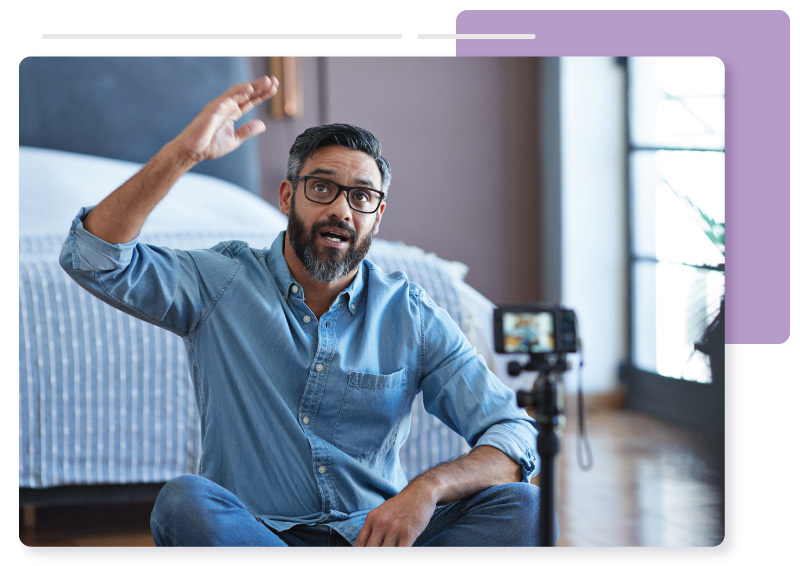
Regardless of which virtual fundraising event format you choose, make sure to test your “venue” ahead of time! Consider these top tips:
After your event, be sure to prepare an email to all registrants saying thank-you with a donation link and any on-demand content.
Typically, it takes 8–10 weeks to prepare and execute an awesome virtual nonprofit event. Plan the logistics of your live fundraiser with your team at least two months in advance. Include every step leading up to the event date in your plan. When event planning, use shared docs so all team members can easily access event information.
The key to creating a lasting impression with your donors during a virtual event is to build momentum every step of the way. Here are some ways you can build excitement:
In the world of virtual events, you may be surprised to find that the keynote speaker of your dreams is more attainable than ever before. Travel costs are no longer involved, so it may be in your budget to hire a keynote speaker to headline your event. Make a shortlist of speakers you want to invite, so you have a few different influencers you can reach out to.
A keynote speaker doesn’t need to have celebrity status. Think about the primary objective of your virtual event and the audience you’re expecting to attend. There are plenty of thought leaders or online influencers that can inspire and engage event attendees without breaking the bank.
It isn’t good enough to find the perfect platform, spread the word, and hire the headlining act. You need to build memorable moments into your online charity event programming to achieve the greatest impact. Your virtual event is a representation of your nonprofit and what it stands for, so make sure it embodies your mission.
You can also provide value to donors by understanding their circumstances. With limited attention spans and constant distractions at home, it’s best to keep live stream events to one hour or less. Or, consider a day-long event with shorter sessions and a variety of speakers and segments.
Gamify interactions to drive attendee engagement. Attending in-person events creates organic opportunities for donors to interact with one another, such as mingling at their tables. With virtual events, you have to create these moments.
You can gamify your online event through raffle prizes, silent auctions, live auctions, team fundraisers, and award segments for top donors. A little laughter and a whole lot of fun will create a lasting impression for your attendees. Create contests, text-message scavenger hunts, or trivia to encourage attendees to stay to the very end.
Put on a polished virtual event and auction that maximizes your nonprofit’s revenue and keeps donors entertained. With guidance on event prep and easy-to-use tech, creative ideas to involve participants in your program, and helpful tips from experienced fundraisers, Your Virtual Auction Planner is sure to set you up for success.
Your online event page can be the first and only impression your organization gets when someone is deciding whether or not to attend your event. Event organizers set the stage for donors to easily and enthusiastically say YES to attending your fundraising event.
Your online event page should:
Take event ticketing above and beyond by:
For virtual fundraising events, fewer overhead costs mean a lower ticket price (especially if you want attendees to donate at the event). Lower ticket prices for online events often mean more new supporters from different locations will choose to attend. Try tiered pricing, so donors know they are welcomed at any giving level.
Offer special deals to keep sales peaking. It’s common to sell lots of tickets when the event is first announced and then again right before the fundraising event actually happens. Offer strategic discounts to keep ticket sales going in between these two sales peaks. Examples include group deals, location-based discounts, or raffle tickets.
You can also drive fundraising event ticket sales by creating hype around your event. The more popular supporters believe your event is, the more likely they are to be motivated to attend. Make sure they know that your fundraising event is a can’t-miss! Communicate scarcity (“Only X seats left!”) to encourage donors to act fast and snag a spot at your event. Referrals and the Fear Of Missing Out (FOMO) are powerful motivators, especially among younger generations.
Consider boosting excitement with offline content. Is it possible to develop gift boxes to be delivered to participant’s homes that can augment the experience?
Check out these 5 best practices for ticket sales to close the deal:
Yes, even if you’re still planning your event! As soon as your supporters hear the announcement, more than one-third of them will be ready to purchase and would prefer to buy tickets as soon as they decide to.
Nonprofit organizations that use email drip campaigns see an increase in sales by 20%. Segment your emails by categories such as active donors, lapsed donors, and volunteers. Then, be sure to set the event email series to exclude those who have already purchased tickets.
Create event promo tailored to each social media platform. If you have guest speakers, grow your reach by asking them to post about your fundraising event on their personal accounts and connecting with their audience.
Stay mission-centric and demonstrate the value of a ticket (“$50 provides 10 meals for 1 child”). Don’t forget to include clear instructions with all of the important details for your fundraising event (e.g., date, time, login, password, attire, etc.).
Offer early adopters a 10–20% discount with a special promo code. Early ticket sales not only benefit your fundraiser, but it also builds momentum on your event page (“X tickets sold / X tickets left”). Plus, capping your event at a certain number of attendees, even if it’s a digital fundraiser, creates a much-needed sense of urgency to drive ticket sales.
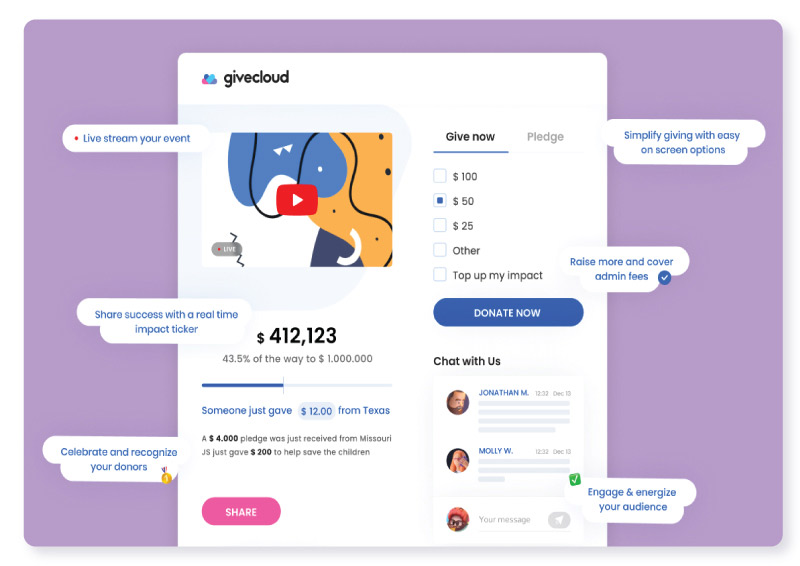
The tools and support you need are right at your fingertips. Givecloud and DonorPerfect will be there every step of the way, helping you minimize cost and maximize donor engagement. Bring your fundraising event to the next level with new, all-in-one Virtual Events by Givecloud, an events tool that seamlessly integrates with DonorPerfect.
The entire process can be created on Givecloud — from ticket sales to registration confirmation emails to tax receipts after a donation is made during an event. Best of all, donor and gift information collected by Givecloud automatically flows into your DonorPerfect nonprofit CRM system. Plus, when you’re a DonorPerfect customer, you’ll save 25% on GiveCloud for your first year!
Say goodbye to depending on several different platforms to pull off your virtual event. Say hello to one simple control panel that can manage all of your day-to-day operations!
Follow us on social!