Nonprofit Technology & Fundraising Blog
Subscribe to our mailing list

August 10, 2023 | GivingTuesday, Year End
One of the busiest fundraising times of the year is almost upon us. As the summer winds down, many nonprofits begin preparing for their year-end push and that includes Giving Tuesday, a potentially lucrative day for many organizations. While participation in the day can be fairly simple, smartly tracking your success may prove more complicated. Implementing a plan to better understand your revenue is essential to growth and to making this an impactful fundraising day for your organization.
One of the most important things you can do for your nonprofit is to track each gift with a specific code. Being intentional about your coding and creating standards for developing new codes is essential in allowing your organization to run accurate and informative reports. If you don’t already have standardizations in place, take some time to review some best practices and create your own system.
It may seem sensible to create one Giving Tuesday code that you use year after year. After all, most financial reports are generated with a date range, making it easy to distinguish one year’s donations from another. But being specific with your codes can be really helpful. By creating year-specific Giving Tuesday codes, it is much easier to compare multiple years of Giving Tuesday gifts in one report. This will make it easier to assess growth or any significant changes between your campaigns.
If your CRM has a report like DonorPerfect’s Solicitation Analysis, it can be beneficial to create separate codes for each Giving Tuesday year, so you can compare a multi-year range of gifts and see how your Giving Tuesday campaigns compare to one another.
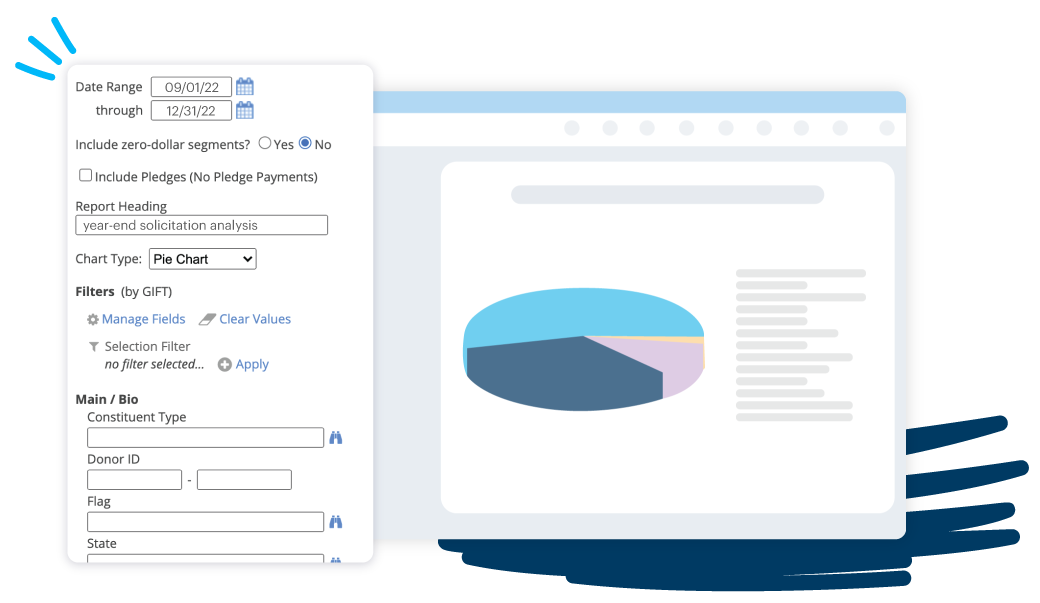
Having sub-categories for your Giving Tuesday gifts can also help you make smart fundraising decisions. Quickly take inventory of all channels by which you may receive a gift on Giving Tuesday and create a code for each one. Pay close attention to any avenues that you are spending an inordinate amount of time or money on to ensure you see a good return on investment.
Examples of Gift Sources and Sub-Categories
If you are using online forms to collect donations, determine if you can code the form ahead of time. DonorPerfect Online Forms can be coded with general ledgers, campaigns, solicitations, and sub-solicitations. Gifts are also automatically downloaded, so all the data entry is done for you.
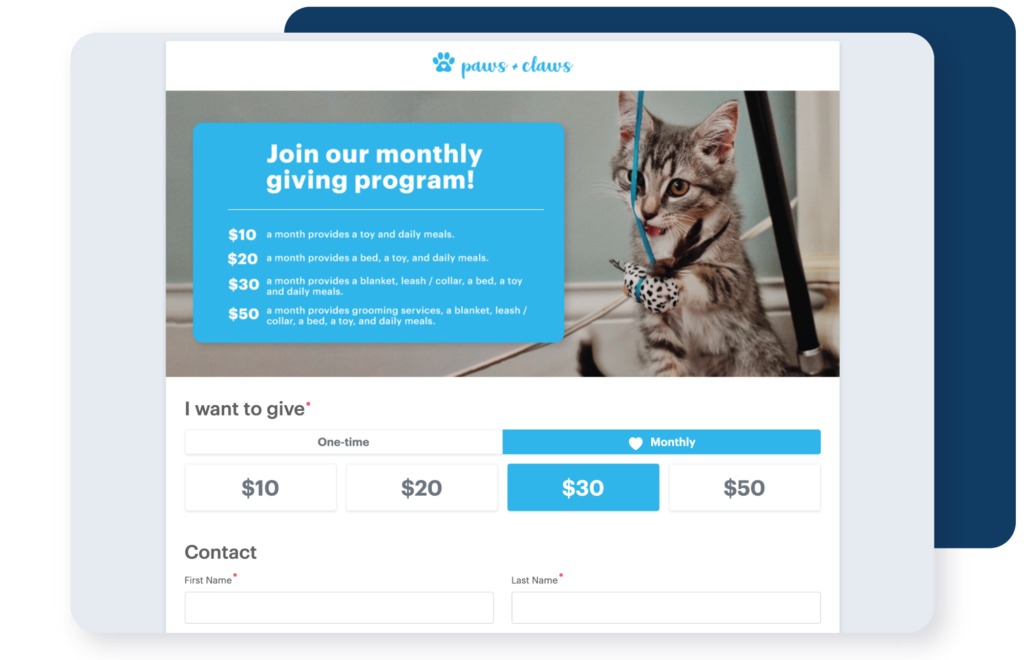
Once you’ve determined your coding system, you need to identify how you will ensure that gifts are tracked and coded properly. For instance, let’s say you have four different sub-categories (email, social media posts, website, and text), but each of these sources is pointing to the same online form, how will you know how your visitors got to your form and what code to associate with their gift?
One potential solution is to create a separate online form for each sub-category you want to track. Some form builders make this a simple approach. You can duplicate a single form as many times as you need and apply the appropriate coding to each form. Then, all you need to do is use the correct URL for each sub-category you are tracking.
Another potential solution is to use Google Analytics. Google Analytics allows you to create just one form with distinct URLs that all point to that single form. Each URL will indicate what source brought your donor to the form. Google Analytics is an excellent option if you prefer to keep it simple in terms of form building. However, it will require additional data entry to update your gift codes in your CRM.
DonorPerfect’s Online Forms make it easy to use either solution. You can duplicate the same form multiple times with the click of a button and add unique codes to each form. Alternatively, you can choose to track your sources with a Google Analytics code by pasting your code directly into the form.
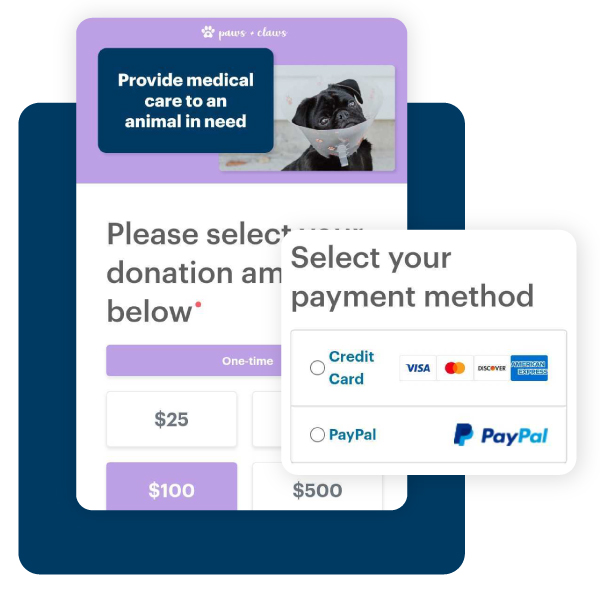
Do you have other Giving Tuesday goals that may not focus on giving? Maybe you want to track how many first-time donors you receive or how many donors have upgraded their gift amount. Perhaps your focus is on advocacy and spreading awareness, and you want to track shares and email forwards. Whatever the case may be, after you identify what your goals are, make sure you also create a way to track them in your CRM.
If you need some help navigating the ins and outs of your DonorPerfect CRM, consider signing up for live webinars or online trainings that cover topics like tracking custom data for donor engagement.
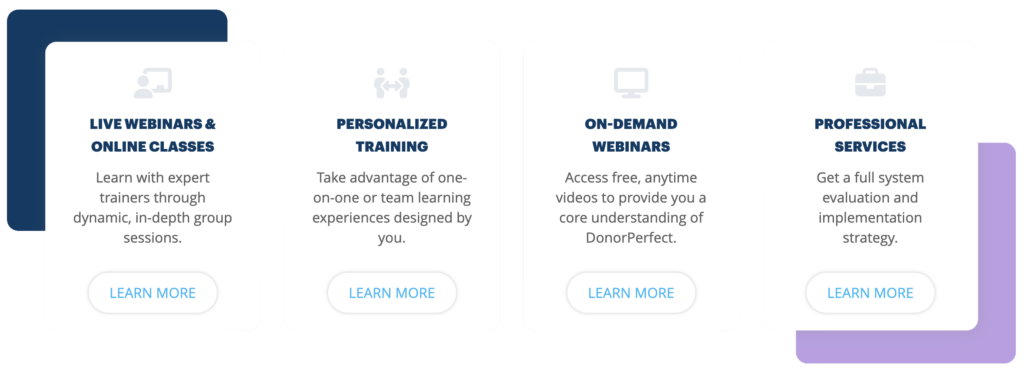
With Giving Tuesday and End of Year appeals approaching quickly, it can be easy to feel overwhelmed. To streamline your strategies and get a head start, download DonorPerfect’s Giving Tuesday Cheatsheet.
Follow us on social!