Donor Analytics & Fundraising Report Software

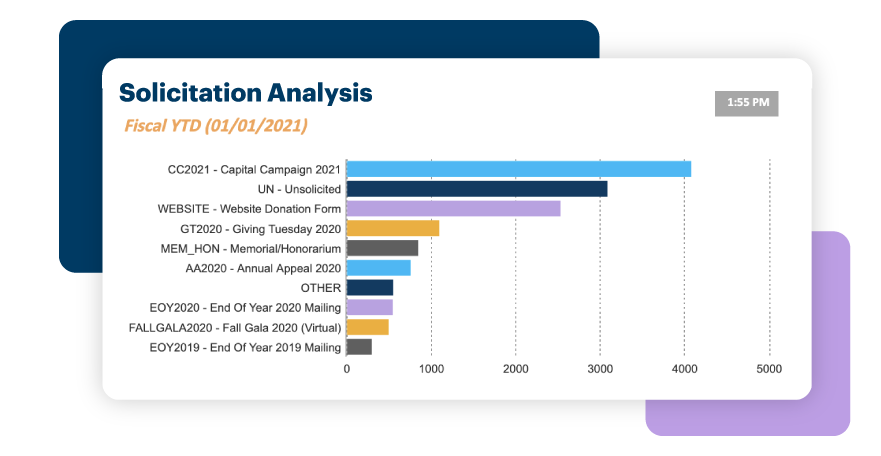
Sophisticated Campaign & Fundraising Analysis
- Campaign Effectiveness Reports help you analyze your fundraising efforts by solicitation method and/or campaign.
- Donation Summaries and Analyses break down your donations by giving levels, fund designation, or other criteria that you set.
- Grant Tracking provides detailed reports to track grant requests, funding status, and critical dates so that no grants fall through the cracks.
Constituent Reports
Constituent Reporting provides a gold mine of information to help you cultivate donations and retain donors. These reports can pull from all constituent-related transaction fields (donors, pledges, response rates, etc) and help identify trends among your constituents.
Constituent Reports Include:
- Five Year Giving Report
- LYBUNT (donors who gave Last Year But Unfortunately Not This Year) Report
- Comprehensive reports that summarize donor contact information, a five year giving summary, giving highlights, detailed gift and pledge history, listing of donor narrative notes, and selected other information and link relationships
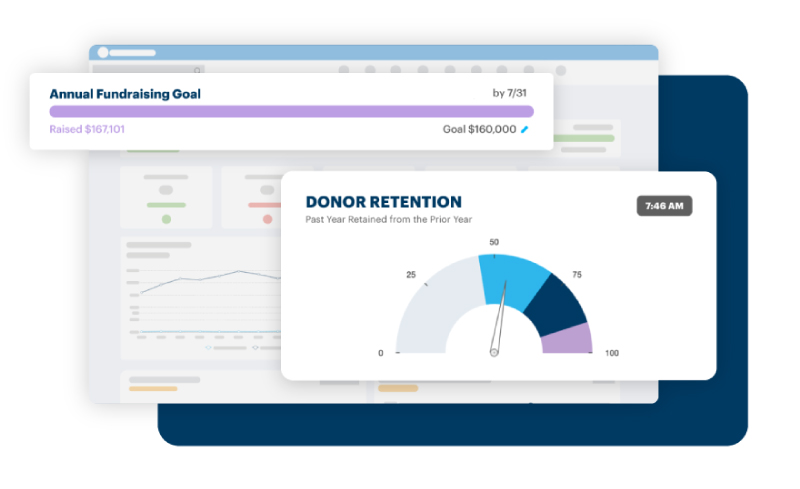
Dashboard Reports
DonorPerfect makes it easy to access the donor information you need most, updated in real time through dashboard reporting. The DonorPerfect dashboard displays key fundraising metrics and upcoming assignments in one easy-to-view screen so you’re always prepared for meetings and donor outreach and know where you stand when it comes to donor retention.
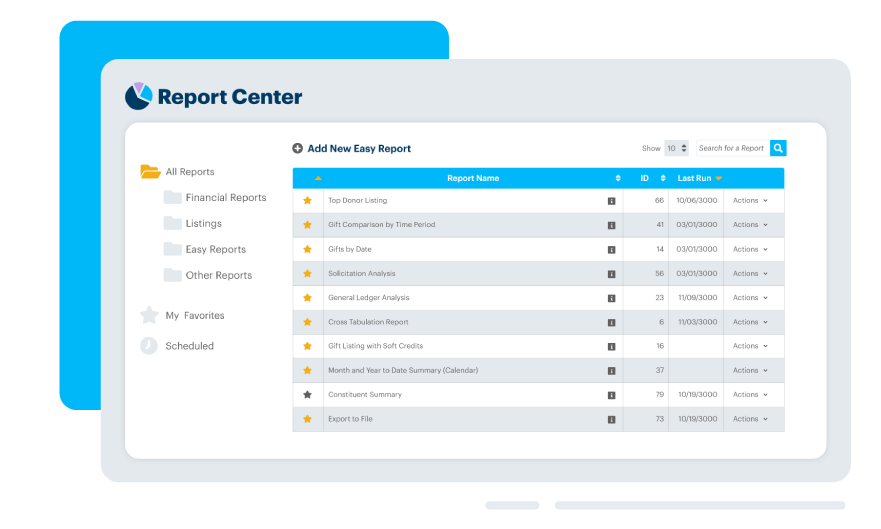
Report Center
The Report Center is home to all of your standard and custom reports. This includes reports on donor retention, multi-year trends, solicitation and campaign analysis, memberships, and assigned tasks.
Apply filters to any of your reports to show only the data you need. Custom reports can be emailed instantly or scheduled, password-protected, or marked as a favorite.
Custom Reports
DonorPerfect provides two custom report creators to meet your unique needs:
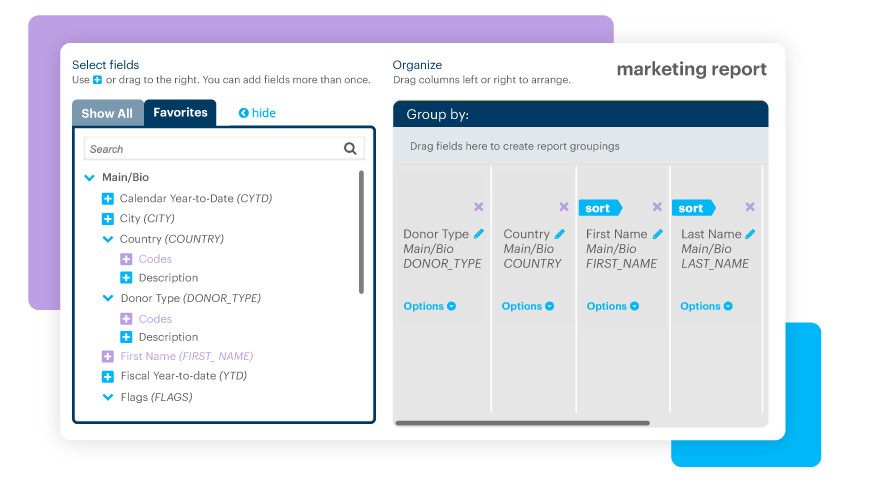
Easy Report Builder
Create basic reports with the Easy Report Builder. Simply name a report, add desired fields, and save it to a folder. Commonly used fields are automatically added to save time. Add editable filters, test reports’ output before completion, and make corrections as you need to.
Smart Analytics™ Advanced Customer Report Writer
SmartAnalytics empowers you to make better decisions through straightforward tools to view, interpret, analyze and automatically share reports and fundraising infographic widgets. Create any type of custom report, graph or trend analyses and schedule it to be automatically sent to stakeholders every time it’s updated. This report writer is perfect for larger nonprofits with many detailed custom reporting needs.
Sidebar Reporting
Similar to search filters on travel websites, SideBar Reporting enables you to change conditions on the fly to quickly view new information. You can enter filter criteria, view reports, and refresh reports with new criteria directly from the report screen!
Report Hyperlinks
Quickly drill-down into report data using report hyperlinks. For example, you can view all gifts received in a single month, then delve into a particular solicitation, and break it down further to a specific donor and gift. Once you’ve selected all the data levels you’d like to display, a you can export and share this information with others through report hyperlinks.
Export to All Popular Formats
Sharing and sending DonorPerfect reports is a breeze. Most reports can be easily exported as a Word document, Excel spreadsheet, PDF, or an HTML file.
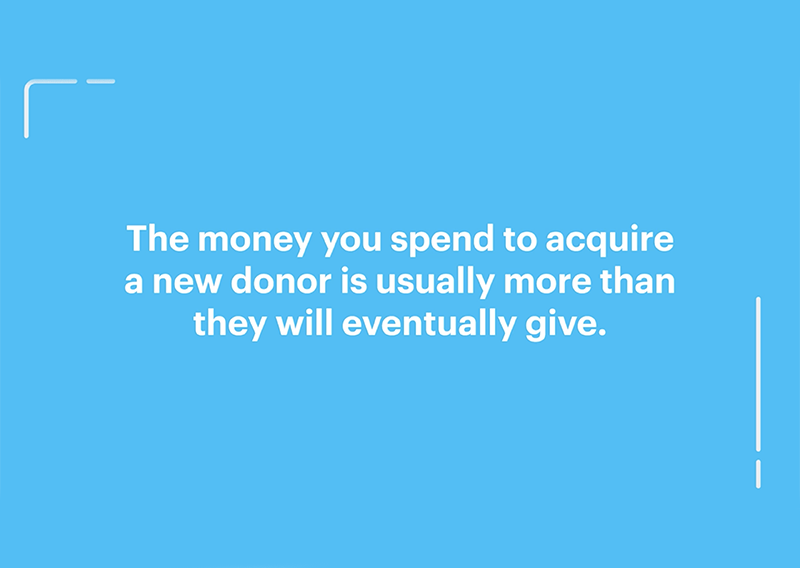
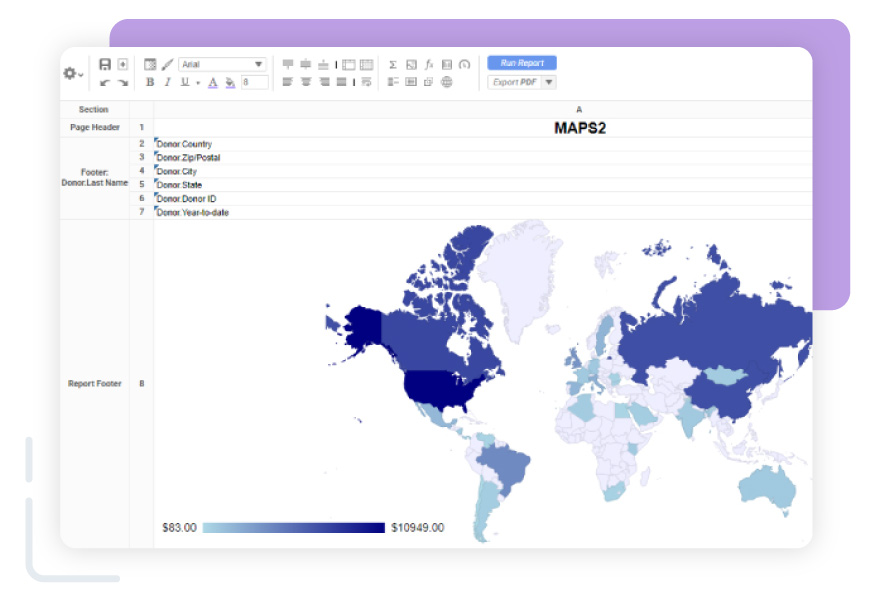
Follow us on social!